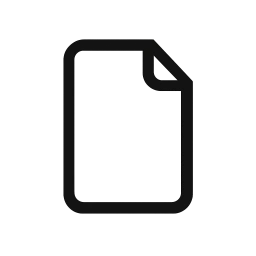Experience Superior File Previewing
iPreview enhances your macOS experience by delivering instant, versatile file previews across Finder and Spotlight, tailored for developers, designers, and everyday users seeking efficiency and reliability.




Experience Faster, Smarter File Previews
Discover how iPreview transforms your macOS experience by delivering instant, versatile previews tailored for every file type.

Instant Multi-Format Support
Seamlessly preview images, code, documents, and multimedia files directly from Finder or Spotlight without opening bulky apps.

Developer and Designer Friendly
Boost your workflow with detailed previews that support syntax highlighting and design assets, enhancing productivity and precision.

User-Centric Customization
Tailor preview settings to fit your needs, making everyday file management more intuitive and efficient for all users.
Instant Previews for Developers and Creatives
Discover how iPreview transforms your workflow by offering rapid, versatile preview options that go beyond macOS’s native tools, tailored for professionals and everyday users alike.
Seamless Finder Integration
Access detailed file previews instantly right from Finder or Spotlight, eliminating the need to open full applications.
Support for Diverse Formats
Preview a wide range of file types including code, images, documents, and multimedia without switching apps.
Customizable User Experience
Tailor preview settings and shortcuts to fit your unique workflow and productivity needs.
Unleashing Powerful Previews for Every File Instantly
Discover how iPreview transforms macOS file viewing with instant, versatile previews tailored for developers, designers, and everyday users alike.
Extensive File Format Compatibility
Seamlessly preview an impressive range of file types right from Finder or Spotlight without opening bulky apps.
Enhanced Developer Tools
Empower developers with syntax-highlighted code previews and quick access to file metadata, speeding up workflows.
Streamlined Design Review
Effortlessly view images, PDFs, and design files in high fidelity to speed up project feedback and approvals.
Intuitive User Experience
Enjoy a clean, fast interface that integrates naturally with macOS, making file previews effortless for all users.
Seamless File Previews for Everyone
Our clients’ testimonials speak volumes about our services and commitment. Get an insight into their experiences.
Switching to iPreview has streamlined how I access files; it’s fast, reliable, and supports all my project needs.

Alex Morgan
UI/UX Designer
The app’s smooth integration and sharp rendering have elevated our team’s productivity to new heights.

Jamie Chen
Software Developer
iPreview’s instant previews save me precious time, making file management on my Mac effortless and intuitive.

Morgan Lee
Technical Writer
How iPreview Works
Discover how iPreview enhances your macOS experience with instant previews for numerous file types directly from Finder or Spotlight.

Step One: Launch and Explore
Designed for developers, designers, and writers, iPreview simplifies file previewing with powerful hacks with amazing features.
Step Two: Customize Your Experience
Adjust settings to fit your workflow and enjoy seamless access to file previews like never before.
Step Three: Boost Productivity
Experience faster file management and improved efficiency with iPreview’s advanced preview tools.